Edit Content
Gravity Perks Gravity Forms Preview Submission 1.3.10
- Recently Updated
- 100% Original Product & Well Documented
Products of the Week

Premium Membership
Download this product for FREE and also gain access to 5,000+ premium themes and plugins.
GPL License
$299.00 Original price was: $299.00.$1.00Current price is: $1.00.
- Verified from VirusTotal
- 100% Original Product and Virus Free.
- Free New Version Lifetime On Single Purchase.
- Unlimited Website Usage
- Price is in US dollars and excluded tax
Sale will end soon
Hours
Minutes
Seconds

Verified From


- Products Are Purchased and Downloaded From Original Authors.
- The File is 100% Completely Untouched and Unmodified.
- Last Update: 09.02.2024
- Version: 1.3.10

Secure Transaction
Your transaction is secure with the Stripe. One of the famous payment gateway
Virus Free
Our all items on our website are Virus free and tested with "McAfee Secure"
Timely Update
After publishing the new update from author we upload the latest file on our website
Product Description and Reviews
Description
Gravity Perks: Enhance Your Gravity Forms with Preview Submission Feature
What is Gravity Forms Preview Submission?
The Gravity Perks Preview Submission perk empowers you to provide users with a convenient preview of their form entries before final submission. This feature ensures users can review and confirm the accuracy of their entered data, enhancing the overall user experience.
How Does it Work?
Simple Version:
This perk enables support for all entry-based merge tags within the “Content” setting of HTML fields. This allows you to generate a summary of the entered data, serving as a preview for the user’s submission. For displaying all form data, you can use the {all_fields} merge tag.
Advanced Version:
In addition to supporting entry-based merge tags, this perk also extends support to field-based merge tags in the “Default Value” field setting (and “Content” setting for HTML fields). This advanced functionality not only enables a comprehensive submission preview but also allows pre-population of data entered on previous pages of the form onto subsequent pages.
How to Enable this Functionality?
Creating a Submission Preview:
1. Add an HTML field (found under the “Standard Fields” section) to the final page of your form. If your form consists of multiple pages, ensure you add the HTML field to the last page by either inserting a “Page Break” field or moving the HTML field to the final page.
2. Select the added HTML field to access its field settings for customization.
3. Locate the “Content” setting, and next to the textarea, you’ll find a small icon. Click on it to reveal a list of available merge tags that can be inserted into the field.
4. Choose the “All Submitted Fields” option from the list.
5. Save your form to apply the changes.
Empower your Gravity Forms with the Preview Submission perk from Gravity Perks, providing users with a seamless and error-free form submission experience.
Add a review
You must be logged in to post a review
Log In
Top Selling
$39.00 Original price was: $39.00.$1.00Current price is: $1.00.
$69.00 Original price was: $69.00.$1.00Current price is: $1.00.
$59.00 Original price was: $59.00.$1.00Current price is: $1.00.
$59.00 Original price was: $59.00.$1.00Current price is: $1.00.
$59.00 Original price was: $59.00.$1.00Current price is: $1.00.
$59.00 Original price was: $59.00.$1.00Current price is: $1.00.
Related products
$205.00 Original price was: $205.00.$1.00Current price is: $1.00.
$69.00 Original price was: $69.00.$1.00Current price is: $1.00.
$59.00 Original price was: $59.00.$1.00Current price is: $1.00.
$25.00 Original price was: $25.00.$1.00Current price is: $1.00.
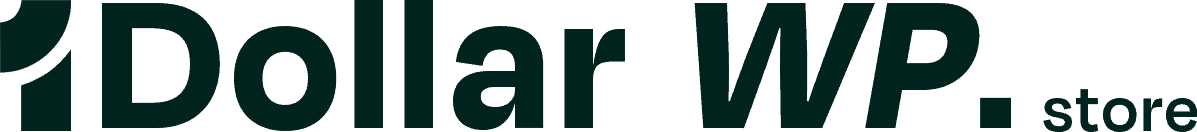




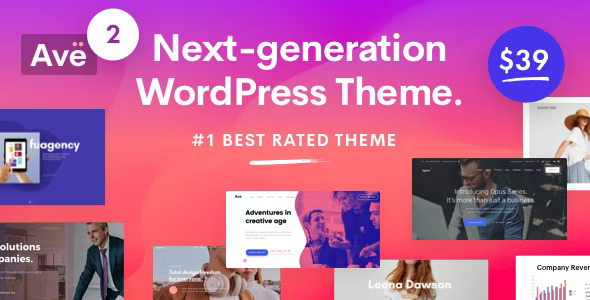

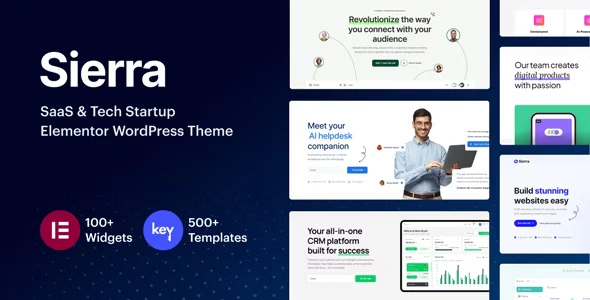


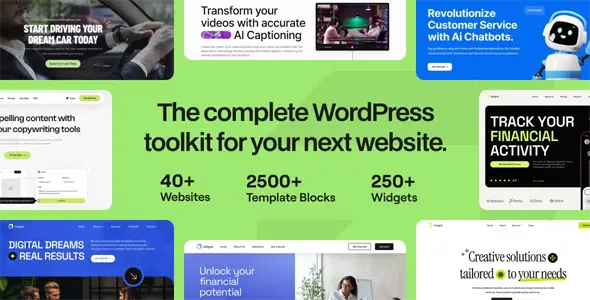

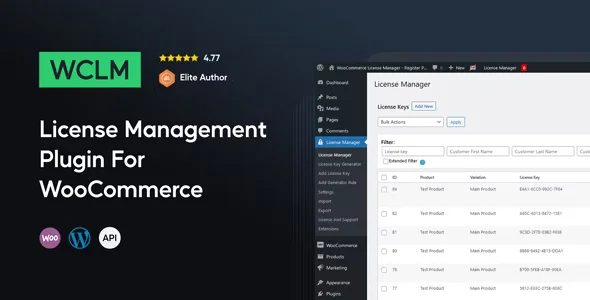



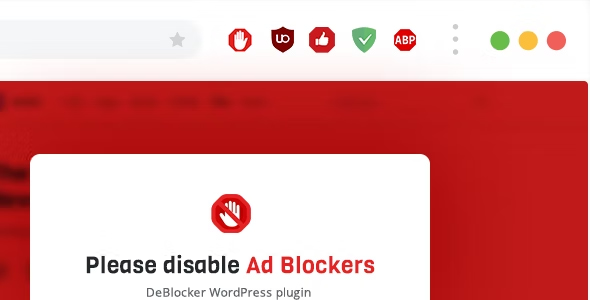




Reviews
There are no reviews yet