Edit Content
All In One WP Migration Multisite Extension [Pre-activated] 4.37
- Recently Updated
- 100% Original Product & Well Documented
Products of the Week

Premium Membership
Download this product for FREE and also gain access to 5,000+ premium themes and plugins.
GPL License
$319.00 Original price was: $319.00.$1.00Current price is: $1.00.
- Verified from VirusTotal
- 100% Original Product and Virus Free.
- Free New Version Lifetime On Single Purchase.
- Unlimited Website Usage
- Price is in US dollars and excluded tax
Sale will end soon
Hours
Minutes
Seconds

Verified From


- Products Are Purchased and Downloaded From Original Authors.
- The File is 100% Completely Untouched and Unmodified.
- Last Update: 18.07.2024
- Version: 4.37

Secure Transaction
Your transaction is secure with the Stripe. One of the famous payment gateway
Virus Free
Our all items on our website are Virus free and tested with "McAfee Secure"
Timely Update
After publishing the new update from author we upload the latest file on our website
Product Description and Reviews
Description
ServMask – All-In-One WP Migration Multisite Extension
The ServMask Multisite Extension enhances the capabilities of the All-In-One WP Migration plugin. Ensure you have the core plugin installed and activated before using this extension. For detailed installation instructions, visit the ServMask help page.
This extension allows you to import or export individual subsites without affecting the entire multisite network. Importing to a new subsite will create and add it to your multisite network without overwriting existing data.
Key Features of All-In-One WP Migration Multisite Extension GPL
- Export individual sites from the network
- Export multiple sites or the entire network
- Import single or multiple sites into the network
- Clone individual sites within the network
- Multi-network support
- Unlimited use on any number of websites you own
- WP CLI commands for advanced users
- Premium support for troubleshooting and assistance
How to Use the Multisite Extension
Exporting with WordPress Multisite Installation
- Start the Export: Choose the Export option from the All-In-One WP Migration plugin menu to begin exporting the entire network or selected sites.
- Save Export Archive: Create an export archive in your Backups directory or save it to the cloud if using a cloud extension.
- Download Completion: Once the export is complete, you will receive a notification to download your file locally.
Importing with WordPress Multisite Installation
- Begin the Import: Select the Import option from the All-In-One WP Migration plugin menu to start importing.
- Restore from Backups: Alternatively, restore an archive directly from the Backups page.
- Save Permalinks: After the import process is finished, remember to save your permalinks for proper functioning.
Streamline your WordPress multisite management with the ServMask All-In-One WP Migration Multisite Extension, ensuring a smooth and efficient process for exporting, importing, and cloning your sites.
Add a review
You must be logged in to post a review
Log In
Top Selling
$39.00 Original price was: $39.00.$1.00Current price is: $1.00.
$69.00 Original price was: $69.00.$1.00Current price is: $1.00.
$59.00 Original price was: $59.00.$1.00Current price is: $1.00.
$59.00 Original price was: $59.00.$1.00Current price is: $1.00.
$59.00 Original price was: $59.00.$1.00Current price is: $1.00.
$59.00 Original price was: $59.00.$1.00Current price is: $1.00.
Related products
$205.00 Original price was: $205.00.$1.00Current price is: $1.00.
$69.00 Original price was: $69.00.$1.00Current price is: $1.00.
$59.00 Original price was: $59.00.$1.00Current price is: $1.00.
$25.00 Original price was: $25.00.$1.00Current price is: $1.00.
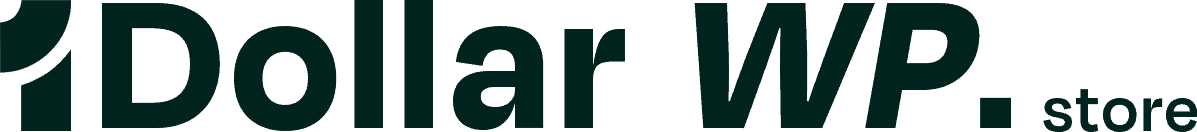




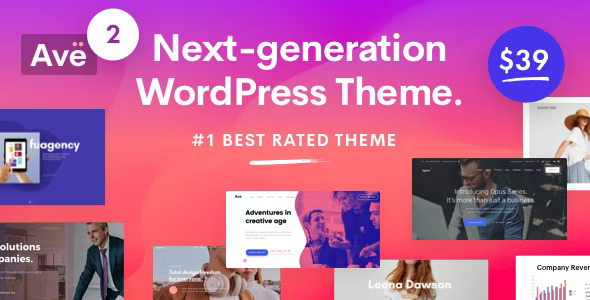

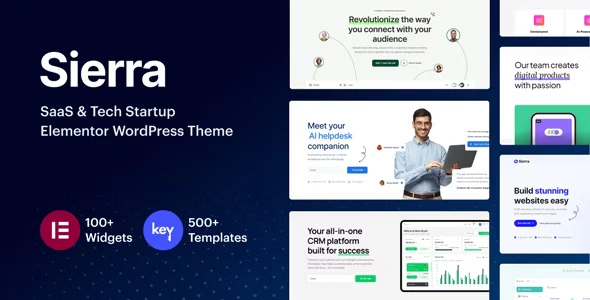


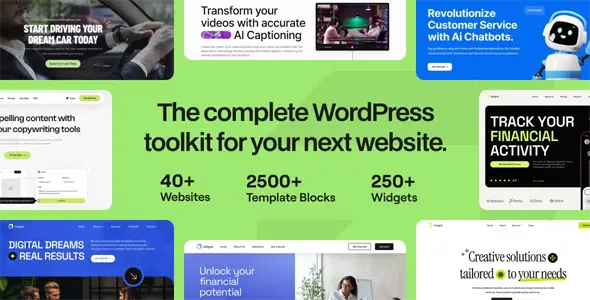

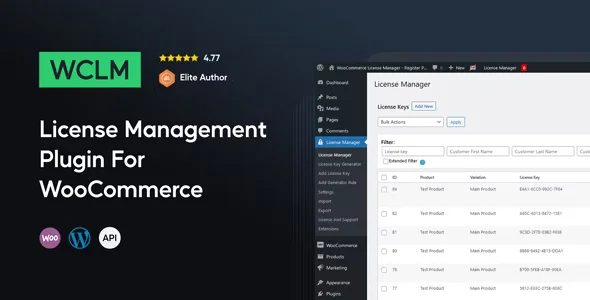



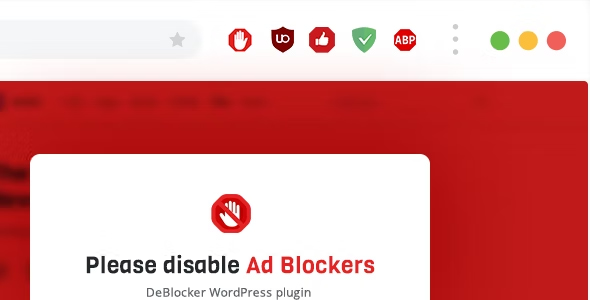




Reviews
There are no reviews yet