Edit Content
Soflyy WP All Export Pro 1.9.1
- Recently Updated
- 100% Original Product & Well Documented
Products of the Week

Premium Membership
Download this product for FREE and also gain access to 5,000+ premium themes and plugins.
GPL License
$99.00 Original price was: $99.00.$1.00Current price is: $1.00.
- Verified from VirusTotal
- 100% Original Product and Virus Free.
- Free New Version Lifetime On Single Purchase.
- Unlimited Website Usage
- Price is in US dollars and excluded tax
Sale will end soon
Hours
Minutes
Seconds

Verified From


- Products Are Purchased and Downloaded From Original Authors.
- The File is 100% Completely Untouched and Unmodified.
- Last Update: 28.08.2024
- Version: 1.9.1

Secure Transaction
Your transaction is secure with the Stripe. One of the famous payment gateway
Virus Free
Our all items on our website are Virus free and tested with "McAfee Secure"
Timely Update
After publishing the new update from author we upload the latest file on our website
Product Description and Reviews
Description
Soflyy WP All Export Pro
Export anything in WordPress to CSV, XML, or Excel.
Customize the design of the export file. Manipulate your data and re-import it easily with WP All Import.
Send your export file to Dropbox, Google Drive, or 500+ other apps with Zapier.
EASILY PERFORM COMPLEX XML & CSV EXPORTS
WP All Export’s intuitive drag & drop interface makes it simple to export data from Posts, Pages, Users, and any Custom Post Type (like WooCommerce Products, Orders, etc.) to an XML, CSV, or Excel file. Your export file can be tailored exactly how you want it, containing only the data you need and nothing else.
WordPress XML exports and WordPress CSV exports are effortless with WP All Export. Designed to be efficient with large databases, this tool will work no matter how much data you have in WordPress. WP All Export makes it possible to export thousands of records, even on shared hosting.
Need to manipulate your posts or products in Excel? Export your data with WP All Export, modify your records as you like, and then re-import them using WP All Import.
Easy-to-use drag & drop interface.
Select the data you want to export using WP All Export’s simple drag & drop interface.
Instead of ending up with a messy export file containing a bunch of unnecessary fields, you can choose to export only the specific data that you truly need.
Save your exported data as an XML, CSV, or Excel file.
Send your export file to 500+ apps.
WP All Export utilizes Zapier to send your export file to over 500 different apps. You can email your export file, save it to Google Drive, back it up with Dropbox or OneDrive, and more.
With WP All Export and Zapier, you can send your data wherever you want.
Automatically run exports on a schedule.
Exports can be set to whatever schedule you need. You can generate a customized sales report and send it as an email once a month, receive a weekly list of all the latest user sign-ups, or sync product inventory from your website to another site every day.
Setting exports to run on a schedule is easy and takes less than a minute.
Easily filter exported data.
Want to export all WooCommerce orders over $100? Want to export all of the green shirts from your WooCommerce store? Want to export all posts added in 2014?
Create easy-to-understand filtering rules with a simple, intuitive interface to extract precisely the right data out of your WordPress site.
Re-import seamlessly with WP All Import.
WP All Export can automatically create an import template with WP All Import to work alongside your export.
Run your export. Manipulate your exported data in Excel. Then click Import with WP All Import from the Manage Exports page and upload your edited file.
WP All Import will import your updated data in the exact same place it was exported from – with no configuration required on your part.
Fully integrated with WooCommerce & Advanced Custom Fields.
WP All Export is fully integrated with WooCommerce and Advanced Custom Fields, and their related add-ons for WP All Import.
Export WooCommerce Orders along with all line items, prices, discounts, and shipping details. WooCommerce Products and Product variations are just as easy to export and can be imported elsewhere with WP All Import.
Post-process exported data using PHP.
Have a custom field stored in format X in your database, but you need it in format Y in your exported file?
Run your own custom PHP functions on any exported data point to have it delivered in the format you need.
Add a review
You must be logged in to post a review
Log In
Top Selling
$39.00 Original price was: $39.00.$1.00Current price is: $1.00.
$69.00 Original price was: $69.00.$1.00Current price is: $1.00.
$59.00 Original price was: $59.00.$1.00Current price is: $1.00.
$59.00 Original price was: $59.00.$1.00Current price is: $1.00.
$59.00 Original price was: $59.00.$1.00Current price is: $1.00.
$59.00 Original price was: $59.00.$1.00Current price is: $1.00.
Related products
$205.00 Original price was: $205.00.$1.00Current price is: $1.00.
$69.00 Original price was: $69.00.$1.00Current price is: $1.00.
$59.00 Original price was: $59.00.$1.00Current price is: $1.00.
$25.00 Original price was: $25.00.$1.00Current price is: $1.00.
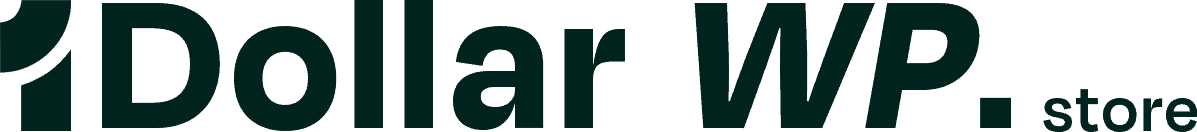

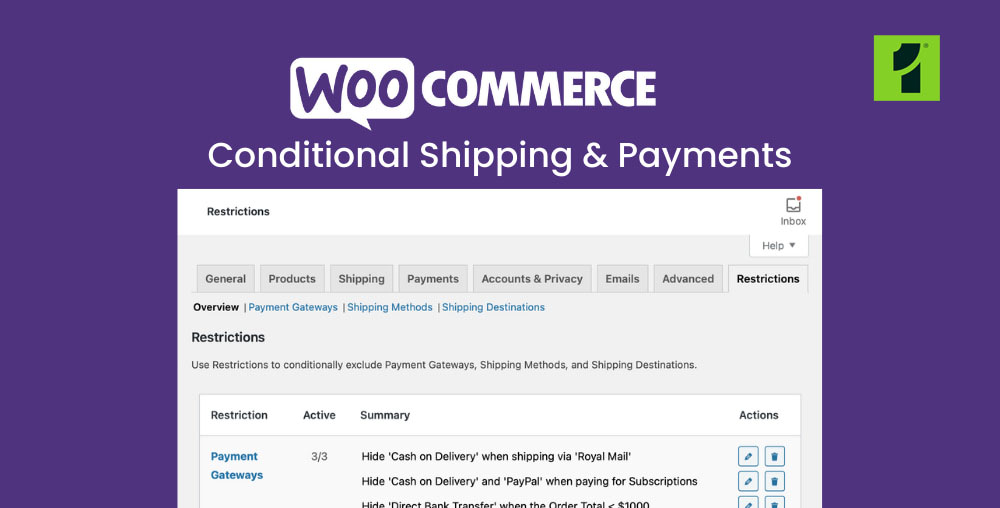


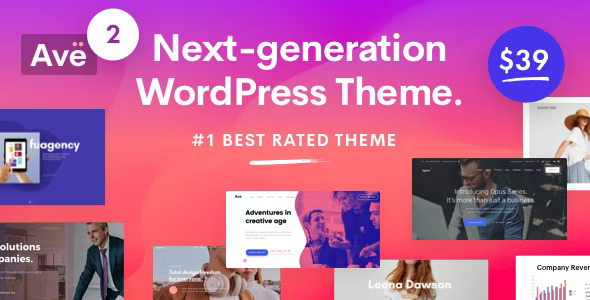

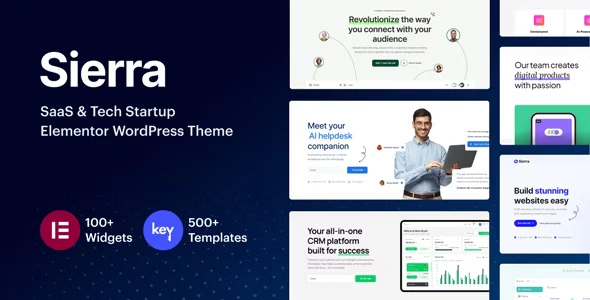


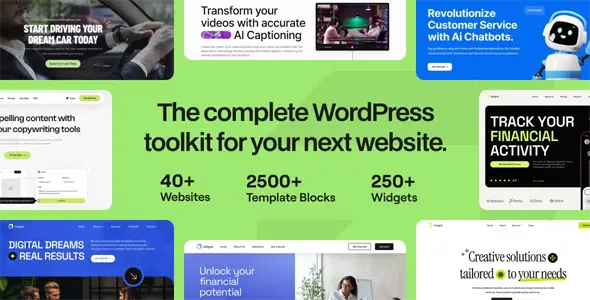

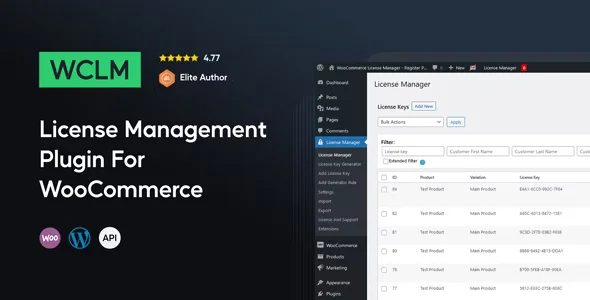



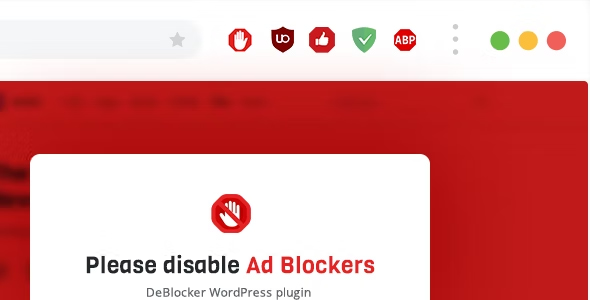




Reviews
There are no reviews yet