Edit Content
Thrive Architect Page Builder by Thrive Themes 10.0.2
- Recently Updated
- 100% Original Product & Well Documented
Products of the Week

Premium Membership
Download this product for FREE and also gain access to 5,000+ premium themes and plugins.
GPL License
$179.00 Original price was: $179.00.$1.00Current price is: $1.00.
- Verified from VirusTotal
- 100% Original Product and Virus Free.
- Free New Version Lifetime On Single Purchase.
- Unlimited Website Usage
- Price is in US dollars and excluded tax
Sale will end soon
Hours
Minutes
Seconds

Verified From


- Products Are Purchased and Downloaded From Original Authors.
- The File is 100% Completely Untouched and Unmodified.
- Last Update: 27.08.2024
- Version: 10.0.2

Secure Transaction
Your transaction is secure with the Stripe. One of the famous payment gateway
Virus Free
Our all items on our website are Virus free and tested with "McAfee Secure"
Timely Update
After publishing the new update from author we upload the latest file on our website
Product Description and Reviews
Description
Thrive Architect: Fastest WordPress Page Builder for Conversions
Transform your ideas into stunning WordPress pages with Thrive Architect, the fastest and most intuitive visual editor designed for business and conversion-focused websites. Thrive Architect simplifies the creation of engaging content and layouts, saving you time and effort.
Why Choose Thrive Architect?
Build at the Speed of Thought
- Instant Drag & Drop Editing: Easily make changes with click-to-edit functionality. Drag and drop elements with zero hassle.
Professional Landing Page Templates
- No Design Skills Needed: Access 267 beautifully designed, conversion-focused landing page templates. Quickly create sales pages, opt-in pages, webinar pages, and more.
Pre-Built Conversion Elements
- Grow Your Business: Replace multiple plugins with built-in elements like customizable buttons, testimonials, countdown timers, and lead generation forms integrated with your favorite email marketing tools.
What Will You Build with Thrive Architect?
High-Converting Homepages
- Create or enhance your homepage with columns, opt-in forms, blog post highlights, social icons, and more to engage visitors and boost conversions.
Sales Pages for Copywriting Pros
- Use tutorialized templates to build beautiful sales pages that make you look like a pro, simplifying the copywriting process with fill-in-the-blank sections.
Landing Pages for List Building
- Use optimized landing pages to offer free gifts and grow your mailing list, perfect for startups and established businesses alike.
Beautiful Blog Posts
- Format your blog posts with styled lists, images, media, click-to-tweet quotes, and more to increase traffic and shares.
Webinar and Product Launch Pages
- Easily create pages to announce, lead, and run webinars or launch products, helping you reach new business heights.
With Thrive Architect, you get a powerful page builder tailored for DIY entrepreneurs and business websites. Elevate your site’s design and conversion potential today!
Add a review
You must be logged in to post a review
Log In
Top Selling
$39.00 Original price was: $39.00.$1.00Current price is: $1.00.
$69.00 Original price was: $69.00.$1.00Current price is: $1.00.
$59.00 Original price was: $59.00.$1.00Current price is: $1.00.
$59.00 Original price was: $59.00.$1.00Current price is: $1.00.
$59.00 Original price was: $59.00.$1.00Current price is: $1.00.
$59.00 Original price was: $59.00.$1.00Current price is: $1.00.
Related products
$205.00 Original price was: $205.00.$1.00Current price is: $1.00.
$69.00 Original price was: $69.00.$1.00Current price is: $1.00.
$59.00 Original price was: $59.00.$1.00Current price is: $1.00.
$25.00 Original price was: $25.00.$1.00Current price is: $1.00.
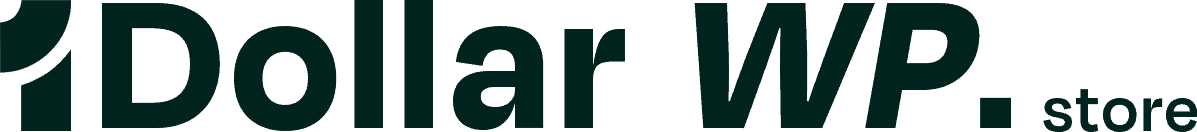
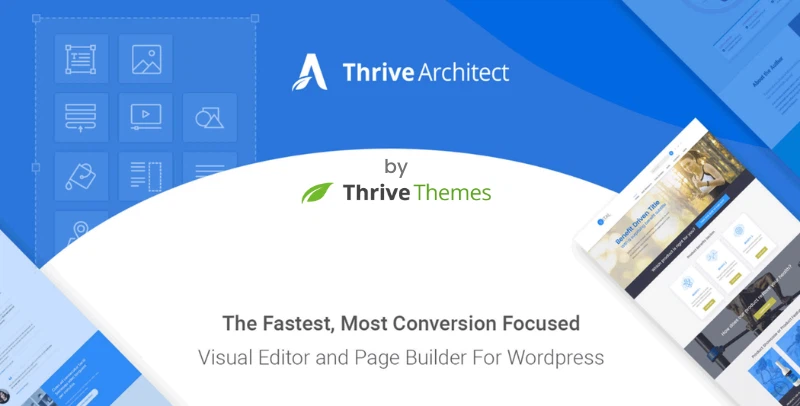
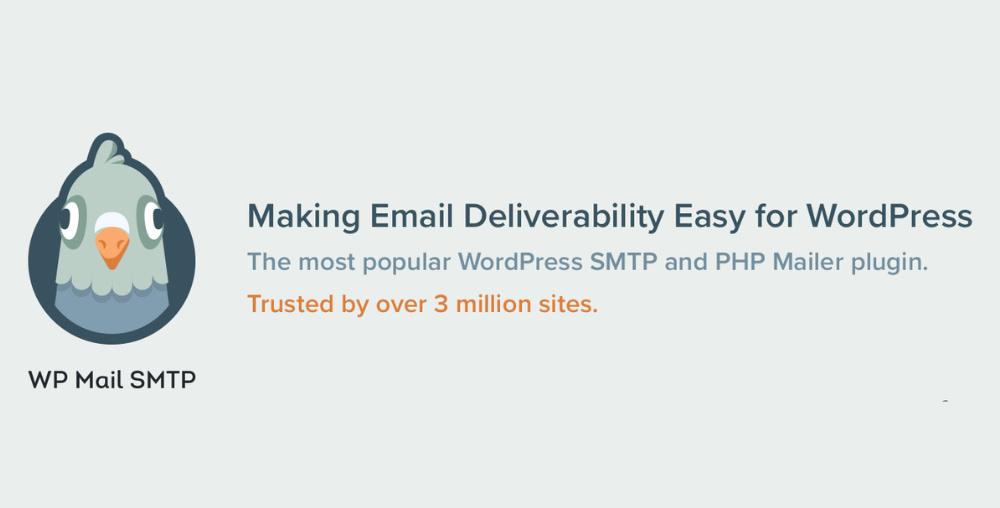
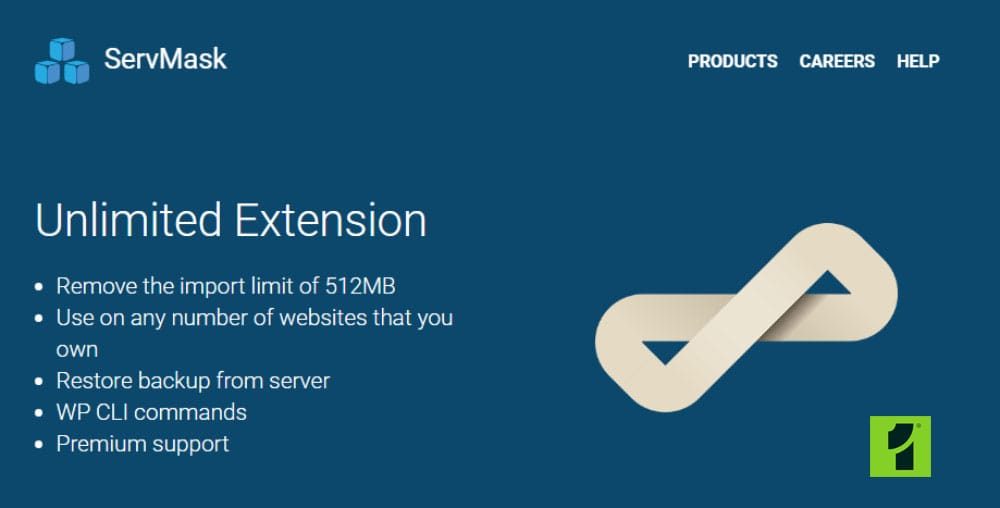

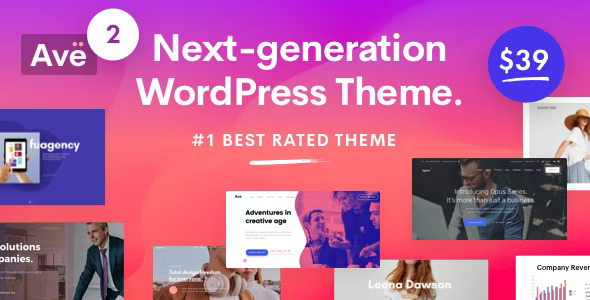

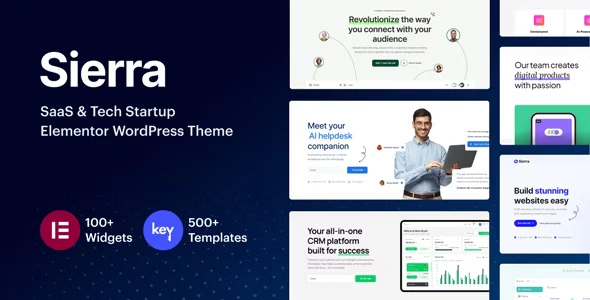


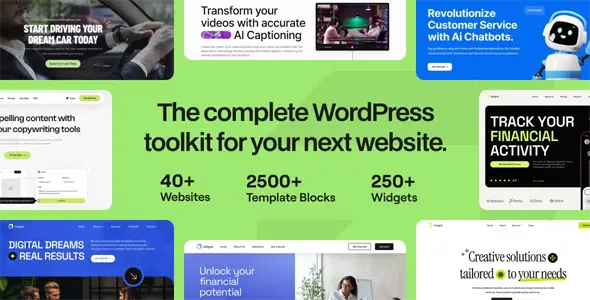

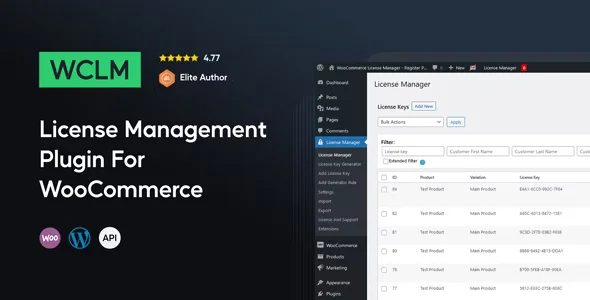



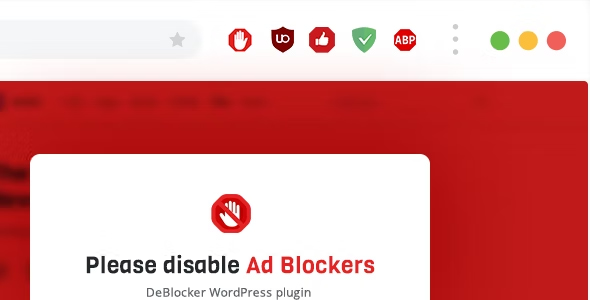




Reviews
There are no reviews yet